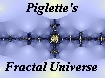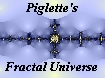|
What are mim files?
A .mim file extension is short for MIME.
MIME stands for Multipurpose Internet Mail Extensions. In other words,
mim files are a way of sending files across the internet as an attachment
to e-mail messages. MIME is simply a format which e-mail can understand
and send. Usually, a file which arrives as a single mim file, when
opened, contains several individual separate files. So that leads
to our second question ...
How do I open mim files?
Opening mim files is very simple, as long as you have the correct software
to open them. One of the best programs to open mim files is a free-to-try utility called Winzip, which you can download from the Winzip home page.
Screen shot of a Winzip window.

This screen shot shows that the MIME file,
"AttnMrPa.mim" contains 8 separate "normal" files.
To open mim files with the Winzip software
installed, simply double click on the mim file itself in "File Manager"
or "Windows Explorer". This will automatically
start up the Winzip program. Once you have clicked to agree that
you will use Winzip only for evaluation purposes (giving you a maximum 28 days in which to try the software for free), the next screen should offer the option of going into Winzip classic mode. You need to use
the classic mode to open your mim files so choose this option. This
will take you to a screen similar to the sample screen shot above.
If you wish, you can then view the individual files one by one by single
clicking on a file and clicking the "view" icon. An even better way
is to highlight all the files (as in the screen shot above) by clicking
and holding down your mouse button in one corner and dragging your mouse
pointer to the opposite corner. Then click on the "extract" icon
and a window will appear asking you to choose somewhere on your computer
to extract the component individual files which make up the mim file.
Just choose somewhere to put these files, and Winzip will "extract" the
individual files from your mim file, and you can then view the individual
files in the normal manner whenever you wish.
Click
here to visit the Winzip home page where you can download the Winzip software
so that you can open mim files.
|